100+ Photoshop Tweets in my first Week
Nach meiner ersten Woche bei Twitter bin ich doch etwas stolz auf mich: Über einhundert sehr nützliche Photoshop-, Lightroom und Webdesign-Tipps in nur sieben Tagen. An dieser Stelle möchte ich meine Twitterwoche 09.08. bis 15.08.2009 noch einmal als gesammelten Blogbeitrag präsentieren (wofür man übrigens über vier Stunden braucht, allein um die ganzen Screenshots zu erstellen, ect.).
Ich hoffe, mit diesem Beitrag noch weitere Follower zu gewinnen. Bei Interesse schaut euch einmal twitter.com/photoshopweblog an.
Ich veröffentliche dort Tipps und Tricks zu Lightroom und Photoshop, gute Portfolios zur Inspiration sowie spannende Tutorials.
Shortcuts
01. Create a new Layer without a Dialog: Ctrl-Shift-Alt-N (PC), Command-Shift-Option-N (Mac)
02. Photoshop Blend Mode Shortcuts: PC: Alt+Shift (Mac: Option+Shift) and the first letter of the blend mode. For example: Alt+Shift+O = Overlay
03. Double click on the Zoom tool will zoom document to 100%: Who didn´t know that?
04. Lightroom Tip: While you’re tagging your photos, you can quickly rate them by pressing the [ and ] keys.
05. Hold down Alt (Mac: Opt) + click on the eye (visibility icon) will hide all other layers.
06. Lightroom-Tip: Quick Slideshow with Command+Return (Mac) or Ctrl+Return (PC)
07. Lightroom-Tip: Auto White Balance Command+Shift+U (Mac) or Ctrl+Shift+U (PC)
08. Photoshop-Tip: Navigate through the tools by pressing Shift and the Shortcut of the tool
09. Lightroom-Tip: Auto Tone with Command+U (Mac) or Ctrl+U (PC)
10. Tip for the Marquee tool: Not release the Mouse and hold down Spacebar = Drag the undefined selection
350+ Fresh Twitter Icons
Twitter Photography Resources List
30 Essential Twitter Tutorials
125+ Incredible Twitter Themes: Looking for inspiration…
Twittermania: 140+ More Twitter Tools
Tutorials
Fantastic Digital Painting Image in Photoshop
Cat Content
The peeled paper effect
Handy Techniques for Cutting Out Hair
Diptychs in Lightroom
Design a Vibrant Blackberry Inspired Ad
Reality or Photoshop
Create a Shiny Text & Effect in Photoshop
Discovering Papervision3D: Best Design Practices and Tutorials
Creating a Cloud Chamber
Draw a surreal dragon
A classic: Transform Photo into Watercolor Painting
Photography Troubleshooting: No More Bad Photos
Create dynamic distortion effects
How to create a beautiful photo film strip
Merging Photos to an HDR Image
Porsche digital rendering in Photoshop
Painting Embroidery Patterns
Photoshop/Illustrator Tutorial: Designing a Vexel Banner
Basic Vexel Tutorial
10+ Awesome Tutorials on Vexel Art
From Picture to Vexel
Firey Explosion
Instant Photo To Oil Painting Action
Matte Painting using Hybrid Art
So You Think Im Fat Do You?
How to Make a Stylish Glowing Box in Photoshop
Minimize, colorize and bodypaint a Supercar
Complex 3d Abstract Wallpaper…Simplified
A Fantasy Nature Scene – Screencast
Create amazing photomontages
Texturing a 3D Logo
Zoom Photography – Examples, HowTo and Tips
Inspiration
A collection of 40 creative typographic logo designs
35+ incredible Digital Abstract Arts
James Jean = Inspiration
Smalldog Imageworks
50+ Fascinating Photographs For Inspiration
Photoshop Retouching
Great Portfolio
Surreal Digital Paintings by Alex Andreyev
100 of the Best Creative and Grunge Designs
20 Stunningly Colorful Commercial Designers
Personal Portfolio of Luuk Vermeyden
100 Artworks From Digital Artists
Photos and Manipulation by Erik Johansson
Created in 20 hours – Ballad of Gay Tony
40 Absolutely Stunning Dark Ads
100 Striking Examples of Grunge Photography
25 Astonishing Examples of Photoshopped Ads
17 Techniques for Designs Inspired by Nature
65 Incredible Examples Of Photo Manipulation Art
30 Flash-Based Photography Sites
Addons
Beautiful New Free Fonts For Your Designs
Go to „Photoshop brushes“ (Really good and a great interface too!)
PSDs, PSDs, PSDs: Full layouts that everyone should study
Wow! TLR Professional Sharpening Actions Panels
50 Free Must-Have Photoshop Brushes
Skin texture Photoshop Brush (6 in set)
Splash vector set
Webdesign
Create a Clean and Colorful Web Layout in Photoshop
50+ Different Ways To Improve WordPress
33 Newly Fresh Web Design Layout Tutorials
15 Tutorials that helped me grow as a Designer
How to Spot Quality within Web Design: Examples & Tips
30 Most Influential People In Web Design
50 Inspiring Abstract Illustrations in Web Design
Showcase of Big Backgrounds in Web Design
The Worlds Ugliest Websites
28 Creative Web Design Portfolios
Creating a cool website header in fireworks
How Popular Websites Looked Like In Late 90s
10 Productivity Tips for Web Designers/Developers
6 Ways To Improve Your Web Typography
50 High Quality Navigation Tutorials
Miscellaneous
5 Ways to Become a Famous Graphic Designer
Photographers and Designers
A list of many lists: 1030+ Illustrator Tutorials
Help Me, Rhonda, help, help Me Rhonda
The Best Adobe Illustrator Text Effect Tutorials
Make a Baby
It’s All In The (Designer’s) Bag Part
„First“ Apple Website
Photoshop for the iPhone? Check out Photo Forge!
10 Simple Steps to Better Photoshop Performance
60 Posts for Freelance Writers/Bloggers
-
Wow! Wow! Wow! Super! Wow! :)
-
Wirklich WOW! Eine gute Woche gehabt. Und erstaunlich, wieviel Material es pro Woche im Bereich Photoshop und Webdesign so gibt. Ich bin gespannt, ob du auch eine zweite Woche durchhälst.
-
Danke für diese schöne Übersicht. Ich nutze Twitter nicht und wollte es eigentlich auch in Zukunft nicht einsetzen. Umso schöner, wenn wir den Stoff gesammelt auch hier angeboten bekommen. Ich hoffe das wird ein wöchentliches Feature!
-
@ Samatha: Danke!
@ Steve: Ob die zweite Woche auch so voll von guten Links wird, entscheidet ja das Netz. Wenn viele gute neue Inhalte produziert werden, dann ja!
@ Martyin K.: Es hat wirklich viele Stunden gedauert, aber ich möchte die Twitter-Links gerne regelmässig auch im Blog veröffentlichen, um die auch auf meinem Server zu haben. In dieser Form gefällt mir das ganz gut!
-
Gefällt mir sehr gut. Haut rein, der Beitrag, Dirk.
-
Echt klasse Zusammenstellung. Twitter ruhig weiter!
-
Wow, ich hab Blasen an den Fingern vom Scrollen ;)
-
@ Silk und Makr: Dankeschön!
@ Sven: hahaha, ja, das ist schon eine Strecke! ;)
-
Klasse Dirk,
Hast dir jetzt erstmal eine Pause verdient… mensch sind da Sachen bei…
ich danke dir! -
Eine Hammerliste! Werd mir mal paar Stunden nehmen, um das alles durchzusehn. Sieht klasse aus, vielen Dank!
Ja, unbedingt hier veröffentlichen, bitte bitte. Twitter ist nämlich so gar nicht meins, und ich steh auf Vorschaubilder :)
-
@ Lauh: Eine Pause möchte ich mir nicht leisten ;) Ich habe noch viel vor!
@ bee: Wenn es zeitlich passt, wird es jede Woche eine Übersicht geben!

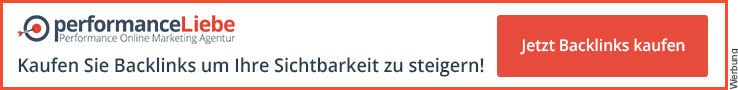




























































































Comments